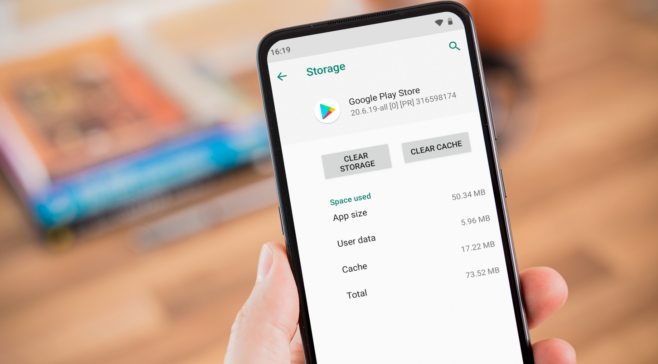Clearing Android cache 2023
The term “cache” refers to the temporary files that applications store during the course of their lifetime. Your applications will load more quickly and operate more smoothly thanks to the data that is cached. This data is useful.
Naturally, it is possible to have an excessive amount of a pleasant experience. If you’ve had the same phone for a significant amount of time, it’s probably time to give it a thorough cleaning. This is due to the fact that the size of cached data can swell with time, eating up important storage space in the process.
Android users may easily clear app caches:
Begin by opening the “settings” app on your mobile device. From this point, you should go to the “apps” category.
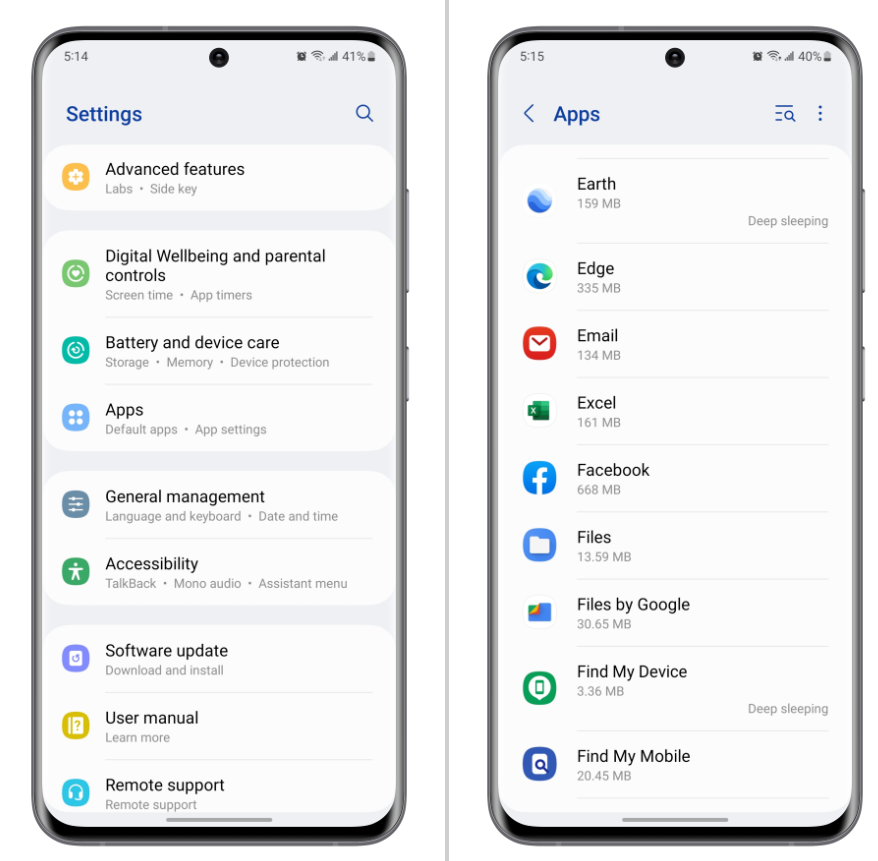
You will initially be presented with a list of all the applications that you have installed, arranged in alphabetical order. First select the “storage” submenu, then select the “clear cache” option.
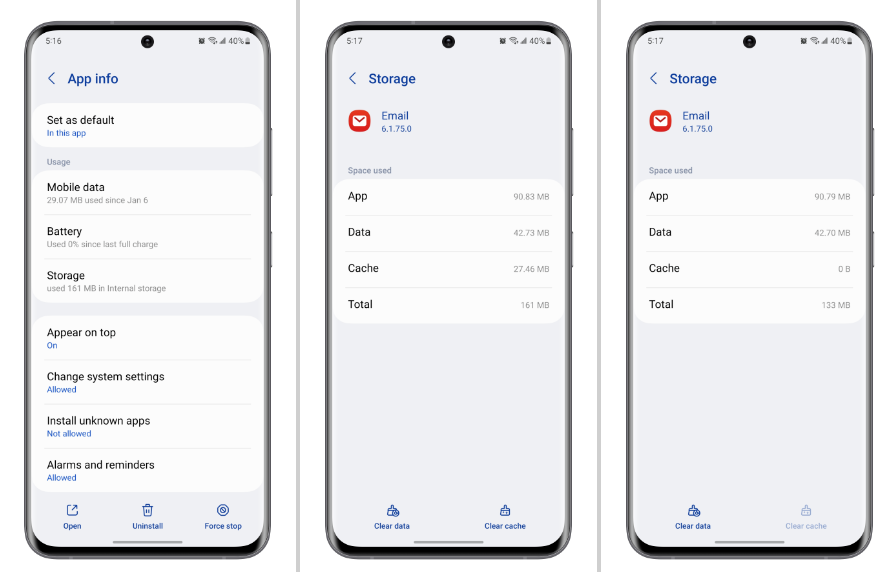
And that wraps things up! You can erase the cache of any app that you have installed on your Android by following the same procedure. You will not have any of your user data lost, nor will you be logged out of any of your accounts.
It is important to keep in mind that the procedure could possibly be carried out significantly differently depending on the Android phone that you are utilizing. Different smartphone manufacturers, such as Samsung and OnePlus, have a propensity to shuffle around the order in which the settings are presented on their products.
If you’re using an iPhone, you’ll be disappointed to learn that Apple doesn’t make the process nearly as simple on that device. However, the vast majority of apps do not include the capability to clear cache within the “settings” app.
If we’re really lucky, maybe the functionality may be incorporated in the next update for iOS 17, which is scheduled to be released soon.